"It took me a while to convert to Mac and trust me, I have no regrets.. I don’t have to worry about viruses, I don’t have to worry about running many applications at one time. It also works on the PCs but Apple is more stable" Ref: ranoadidas.com
I'm not a security expert but I like to write my own opinion.. :D. People do like to compare between MS Windows and MacOS. Microsoft Windows and MacOS have their own viruses. MS Windows viruses can't infect the MacOS because they are not created for the MacOS. So if any of your friends share a pendrive infected with Windows' viruses.. you don't have to WORRY plugging-in the pendrive to your MacOS, and having sweet dreams everyday.
It's just very rare to encounter viruses created for MacOS. The case is similar to linux... so if you can't afford Mac, why not trying linux instead?
Wednesday, 29 October 2008
Wednesday, 15 October 2008
Mozilla Thunderbird
Mozilla Thunderbird is a free, open source, cross-platform e-mail and news client developed by the Mozilla Foundation. (Ref: Wiki).
If you are familiar with outlook express and microsoft outlook, this is a sort of an alternative. I'm just going to share this program as an email client. Let me just go straight to the installation + configuration steps.
Steps:
1. Download the program here and then install it. In this example I'm using Thunderbird ver. 2.0.0.17
2. Launch the program and you should see a pop-up window as shown below, otherwise you click Tools->Account Settings->Add Account.

3. Select the radio button called Email account. Click Next, put your name and the email address as shown below. In this example, I use my gmail account with imap enable.

note: for other email provider, get the server information (e.g server address, port number) from the email provider.
4. Enter imap.gmail.com in the Incoming Server field as shown below and click Next.
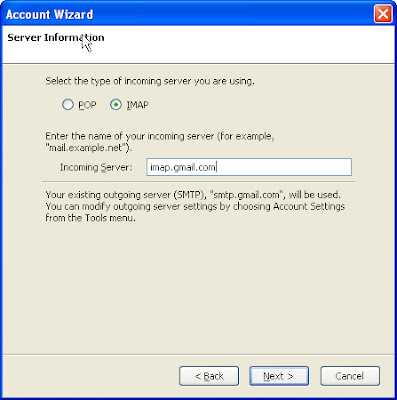
5. You will be asked for the Incoming User Name field, leave as it is and click Next. Then you will be asked for the Account Name, you can leave as it is and click Next. You will see a pop-up window as shown below. Click Finish.
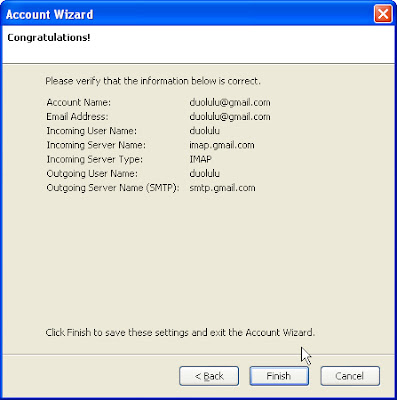
6. Go to Tools->Account Settings. Click Server Settings. Set the settings as shown below i.e port = 993, Secure Connection = SSL, Check for New Messages Every = 1 minute !! Then just click OK.
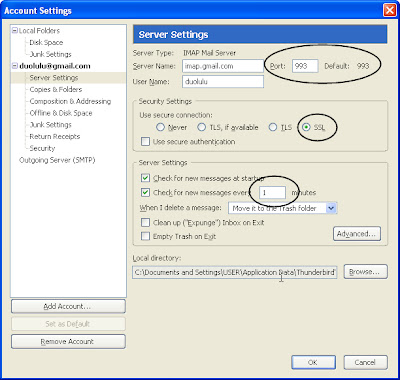
7. Click Inbox, at the left panel. A pop-up panel will appear asking for your email password. Enter your password then click OK.
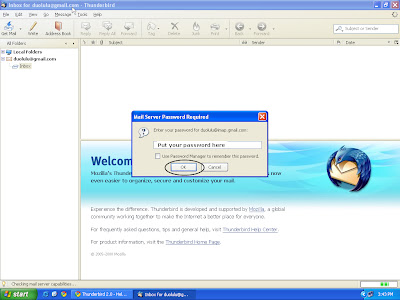
8. All your emails will be loaded, just click any mail you got to read it. Feel free to explore!!
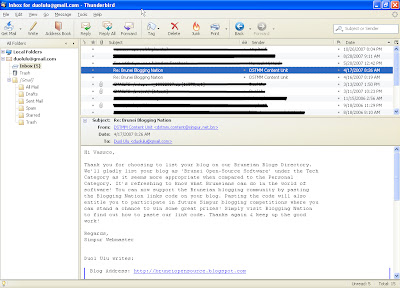
I know most people read their email through a web browser. One advantage of using email client program is you don't have to check your email manually, like having a habit of checking email every 5-10min. With this program, you will be notified automatically once you receive new mail.
If you are familiar with outlook express and microsoft outlook, this is a sort of an alternative. I'm just going to share this program as an email client. Let me just go straight to the installation + configuration steps.
Steps:
1. Download the program here and then install it. In this example I'm using Thunderbird ver. 2.0.0.17
2. Launch the program and you should see a pop-up window as shown below, otherwise you click Tools->Account Settings->Add Account.
3. Select the radio button called Email account. Click Next, put your name and the email address as shown below. In this example, I use my gmail account with imap enable.
note: for other email provider, get the server information (e.g server address, port number) from the email provider.
4. Enter imap.gmail.com in the Incoming Server field as shown below and click Next.
5. You will be asked for the Incoming User Name field, leave as it is and click Next. Then you will be asked for the Account Name, you can leave as it is and click Next. You will see a pop-up window as shown below. Click Finish.
6. Go to Tools->Account Settings. Click Server Settings. Set the settings as shown below i.e port = 993, Secure Connection = SSL, Check for New Messages Every = 1 minute !! Then just click OK.
7. Click Inbox, at the left panel. A pop-up panel will appear asking for your email password. Enter your password then click OK.
8. All your emails will be loaded, just click any mail you got to read it. Feel free to explore!!
I know most people read their email through a web browser. One advantage of using email client program is you don't have to check your email manually, like having a habit of checking email every 5-10min. With this program, you will be notified automatically once you receive new mail.
Sunday, 17 August 2008
Pasang Emas
It has been a long time I didn't touch this blog, so I'm going make this blog active again [no promise!!]. I just want to share an open source project called Pasang Emas, developed by a lecturer in UBD. Pasang is Bruneian traditional game.. so now you can play it against machine!!!
Ok, for further information, just click the link below
http://pasang-emas.sourceforge.net/index.xhtml
Ok, for further information, just click the link below
http://pasang-emas.sourceforge.net/index.xhtml
Sunday, 2 September 2007
A Picture is Worth A Thousand Words?
See the title above. It's just an English proverb, and I'm neither good in English nor in Art. But I like to make use of the idea from the above proverb. Below is a rabbit picture taken from my picasa.
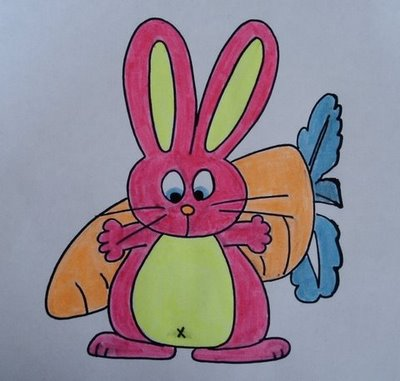
(Original image is taken from childbook, and coloured by leeshi)
Do you believe that actually the rabbit has something to say.. :D. Mmm... I'll reveal it in my next post. Bah.
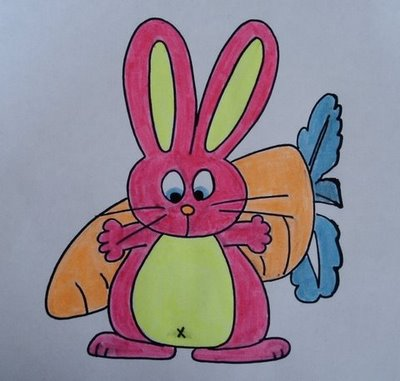
(Original image is taken from childbook, and coloured by leeshi)
Do you believe that actually the rabbit has something to say.. :D. Mmm... I'll reveal it in my next post. Bah.
Subscribe to:
Comments (Atom)
