To start with, I need to define the meaning of several terms here (Ref:Wiki).
RSS
is a family of web feed formats used to publish frequently updated content such as blog entries, news headlines or podcasts. An RSS document, which is called a "feed," "web feed," or "channel," contains either a summary of content from an associated web site or the full text. RSS makes it possible for people to keep up with their favorite web sites in an automated manner that's easier than checking them manually.
Atom
Same idea of RSS. The development of Atom was motivated by the existence of many incompatible versions of the RSS syndication format.
Aggregator
An aggregator, rss aggregator, news aggregator, or feed reader is a client software that uses web feed to retrieve syndicated web content such as blogs, podcasts, vlogs, and mass media websites, or in the case of a search aggregator, a customized set of search results.
Function of RSS/Atom Aggregator
Aggregators reduce the time and effort needed to regularly check websites for updates, creating a unique information space or "personal newspaper." Once subscribed to a feed, an aggregator is able to check for new content at user-determined intervals and retrieve the update.
I use RSS/Atom Aggregator to read ppl blog or news. If you have more than 30 friends' blog to read everyday, it will be time consuming just to visit each friend's blog to check if there is any update. The software I use is RSS Bandit, to read RSS feed of the blogs I want to read. The software will notify me whenever there is a new blog entry has been posted.
Here are the steps of using RSS Bandit,
Installation
1. Download from RSS Bandit site, get the latest version. Current version is RSS Bandit v1.5.0.10 Released
2. Extract the software and install as usual. Note: You might need .NET Framework, you can get it from microsoft site here.
To Add Subscription
1. Click File-> New Subscription. An add subscription wizard will appear.
2. Click Next and select I will enter the URL of the web feed or page
3. Enter the URL e.g. http://bruneiopensource.blogspot.com. Then Click Next.
4. The program will automatically getting the feed address. If the program found more than one feed addresses in a single blog, just choose one of them.
Screenshot
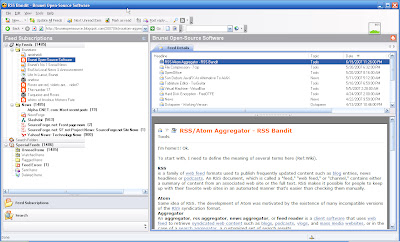
It's better if all Bruneian Blogs and News website has RSS/Atom feed enable. Bah.

No comments:
Post a Comment