OpenOffice.org is a collection of applications that work together closely to provide the features expected from a modern office suite. Many of the components are designed to mirror those available in Microsoft Office. The components available include:
- Writer — a word processor similar in look and feel to Microsoft Word and offering a comparable range of functions and tools. It also includes the ability to export Portable Document Format (PDF) files with no additional software, and can also function as a WYSIWYG editor for creating and editing web pages. One important difference between Writer and Microsoft Word is that in Writer, many functions and number formats from Calc (below) are available in Writer's tables.
- Calc — a spreadsheet similar to Microsoft Excel with a roughly equivalent range of features. Calc provides a number of features not present in Excel, including a system which automatically defines series for graphing, based on the layout of the user's data. Calc is also capable of writing spreadsheets directly as a PDF file.
- Impress — a presentation program similar to Microsoft PowerPoint. It can export presentations to Adobe Flash (SWF) files allowing them to be played on any computer with the Flash player installed. It also includes the ability to create PDF files. Impress suffers from a lack of ready-made presentation designs. However, templates are readily available on the Internet.
- Base — a database program similar to Microsoft Access. Base allows the creation and manipulation of databases, and the building of forms and reports to provide easy access to data for end-users. As with Access, Base is able to work as a front-end to a number of different database systems, including Access databases (JET), ODBC data sources and MySQL/PostgreSQL. Base became part of the suite starting with version 2.0.
- Draw — a vector graphics editor comparable in features to CorelDRAW. It features versatile "connectors" between shapes, which are available in a range of line styles and facilitate building drawings such as flowcharts. It has similar features to Desktop publishing software such as Scribus and Microsoft Publisher.
- Math — a tool for creating and editing mathematical formulae, similar to Microsoft Equation Editor. Formulae can be embedded inside other OpenOffice.org documents, such as those created by Writer. It supports multiple fonts and can export to PDF.
- QuickStarter — a small program for Windows and Linux that runs when the computer starts for the first time. It loads the core files and libraries for OpenOffice.org during computer startup and allows the suite applications to start more quickly when selected later. The amount of time it takes to open OpenOffice.org applications was a common complaint in version 1.0 of the suite, and Quickstarter was a solution of sorts. Substantial improvements were made in this area for version 2.0.
- The macro recorder — is used to record user actions and replay them later to help with automating tasks, using OpenOffice.org Basic
1. Writer (similar to ms word)
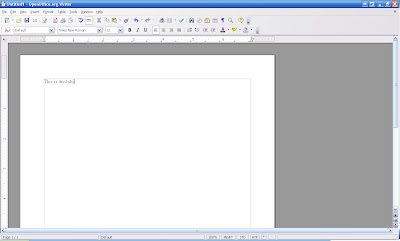
2. Calc (similar to ms excel)
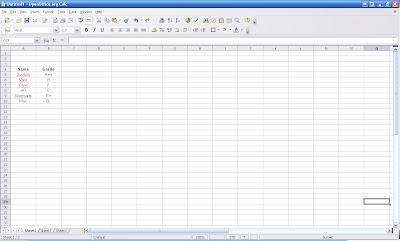

1 comment:
ajaxflakes - Read all about the latest developments on web design 2.0 and ajax + lots of tips. TOP 100+ best Free Opensource Software for windows XP and Vista. Thought i should add it might be helpful to others… http://ajaxflakes.com
Post a Comment