I don't want explain much on this program since this program is an open-source alternative (still need to improve!!!) to Guitar Pro. I think the main difference is Guitar Pro output sound is based on midi library, but TuxGuitar is taken from Java soundbank.
TuxGuitar Functions:
- Tablature editor
- Score Viewer
- Multitrack display
- Autoscroll while playing
- Note duration management
- Various effects (bend, slide, vibrato, hammer-on/pull-off)
- Support for triplets (5,6,7,9,10,11,12)
- Repeat open and close
- Time signature management
- Tempo management
- Imports midi, tg, ptb, gp3, gp4, gp5 files
- Exports midi, ascii, gp3, gp4
Steps:
1. Download TuxGuitar
- choose the installer base on your operating system
2. Download Java SoundBank
- choose the deluxe one
3. Install TuxGuitar
- after installing, launch the program and go to the program Settings->Configure TuxGuitar
- then go to Sound as shown in the screenshot below and target the directory's path to the java soundbank file.
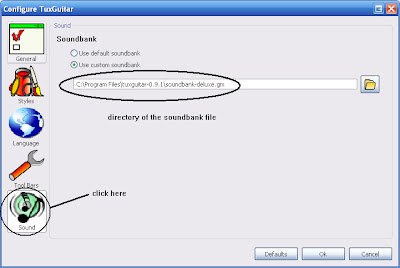
4. At this stage, the program is almost configured, and you need is a file sample to play. Download CanonRock by JerryC (or can google any supported files to play) and try to play it.
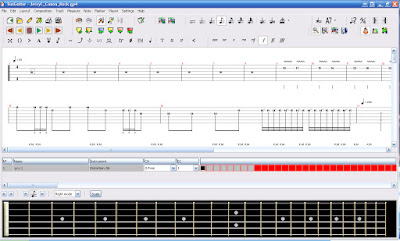
Ok, happy practising guitar!!!
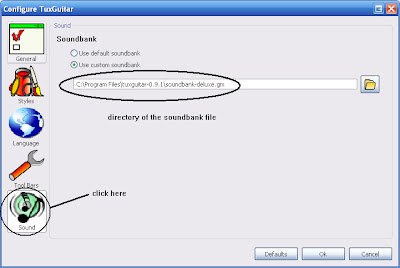
4. At this stage, the program is almost configured, and you need is a file sample to play. Download CanonRock by JerryC (or can google any supported files to play) and try to play it.
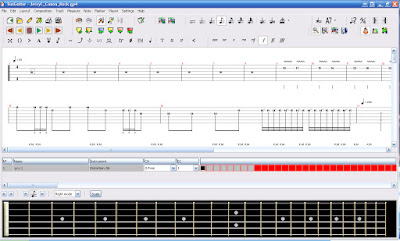
Ok, happy practising guitar!!!

No comments:
Post a Comment