CDex is able to convert CD audio into several formats including WAV, MP3 (using the LAME encoder), Ogg Vorbis, VQF, APE, and many others. It supports FLAC and other codecs using an external encoder. For convenience, it supports CD-Text to allow ripped tracks, with reduced user effort, to have the names of songs, artists and albums (Ref: Wiki).
I think the above paragraph has clearly explained the use of CDex. Let me proceed on how to use the program.
Steps
1. Download the program here. Get the latest installer version, current one is CDex 1.70 (beta 2).
2. Install it as usual, should be easy.
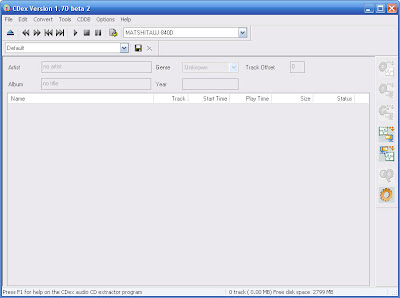
3. Click Options->Settings->Filenames to set the directory of mp3 to be saved. And click Options->Settings->Encoder to change the encoder, in this example I'm going to use LAME encoder. The screenshot below shows the setting that I always use for CD Ripping.
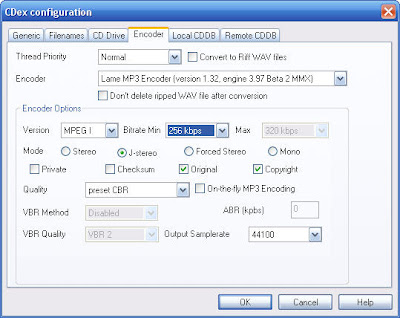
4. To rip an audio CD, just insert the CD into the cd drive. Select all tracks by clicking Crtl+A, and then click F9.
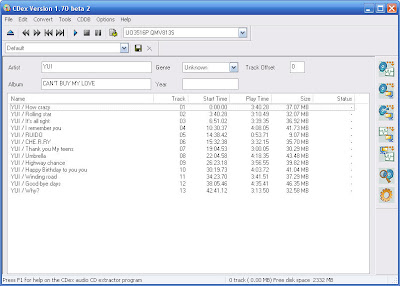
I think that is enough for today. Bah.

No comments:
Post a Comment