Definition of FTP
FTP or File Transfer Protocol is used to transfer data from one computer to another over the Internet, or through a network. Specifically, FTP is a commonly used protocol for exchanging files over any network that supports the TCP/IP protocol (such as the Internet or an intranet). (Ref: Wiki)
I think by giving example will make the definition clearer. Most common use of FTP is to transfer files from client (e.g your laptop, desktop) to the server (e.g. webhosting like bravenet and so on), and vice versa. So if you are making a website, you need this software to upload your html, php, mp3 (you name it) files to the server.
note: usually webhosting provides file upload utilities using http protocol, but using ftp will make your life easier.
FileZilla is a free, open source FTP client for Windows. It supports FTP, SFTP, and FTPS (FTP over SSL/TLS). The main features are the site manager, message log, file and folder view, and the transfer queue. (Ref: Wiki)
Ok la, just proceed to the technical usage.
Installation:-
1. Download the program here. (current release is ver 2.2.32, and dl the .exe file)
2. Install it as usual but make sure you read the instruction carefully. It's your decision.
3. The default configuration is good enough, so I don't think there is need to change the program's setting for simple task. The program screenshot is as below.
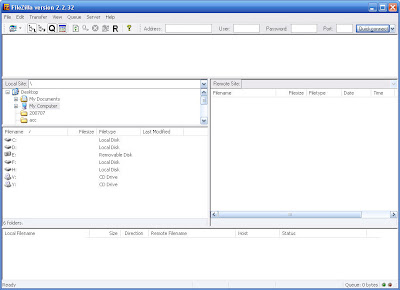
How to Use:-
1. On the menu bar at the top, click File->Site Manager, and then a pop-up window will appear. Click new site, and then create the connection name e.g testing. Then click Save and Exit.
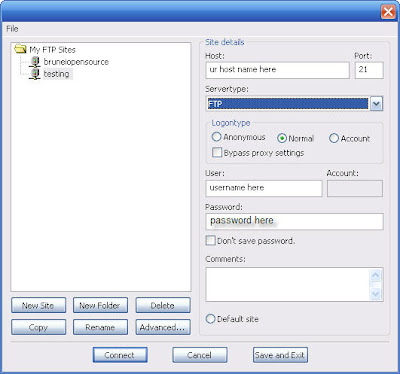
2. To initiate a connection to the server, click as shown below. In this example I try to connect into my bruneiopensource free server.
3. Once connected, then user can upload/download files between the client and the server. I added few comments in the screenshot, hopefully it will be helpful.
Ah.. I think some of my visitors use other browser instead of mozilla firefox. Though firefox is an open-source but it will be boring if I post about firefox here, because it is well known (if you don't know it.. then google it). It's a matter of choice so there is no harm to use IE, Opera, Konqueror.. and so on.
Remember: open-source is about freedom. Bah.

7 comments:
Can I spam this blog too?
:D
U have spam in every blog of mine... :p. This blog is for the public.. :D.
:(
now you owe me a hug
*hug*.. hehe. See u at home.. :p.
yes, dear
I am in Seria la. I am having problems using FileZilla FTP with all my sites. I just moved from America. I never had problems with FileZilla before I came. What is the problem? My e-mail is basim@mousilli.com please advise if you may know. Maybe it is the firewall? My error log:
Status: Connecting to 74.50.7.5:21...
Error: Could not connect to server
Status: Resolving IP-Address for www.mousilli.com
Error: Invalid hostname or host not found
Error: Critical error
Error: Could not connect to server
I cannot really help you since the detail is so little.
Just make sure ure not behind proxy and the connection doesn't block FTP. And try to access from public wifi and see what happens. Otherwise you have to contact ur web hosting for the support.
Post a Comment